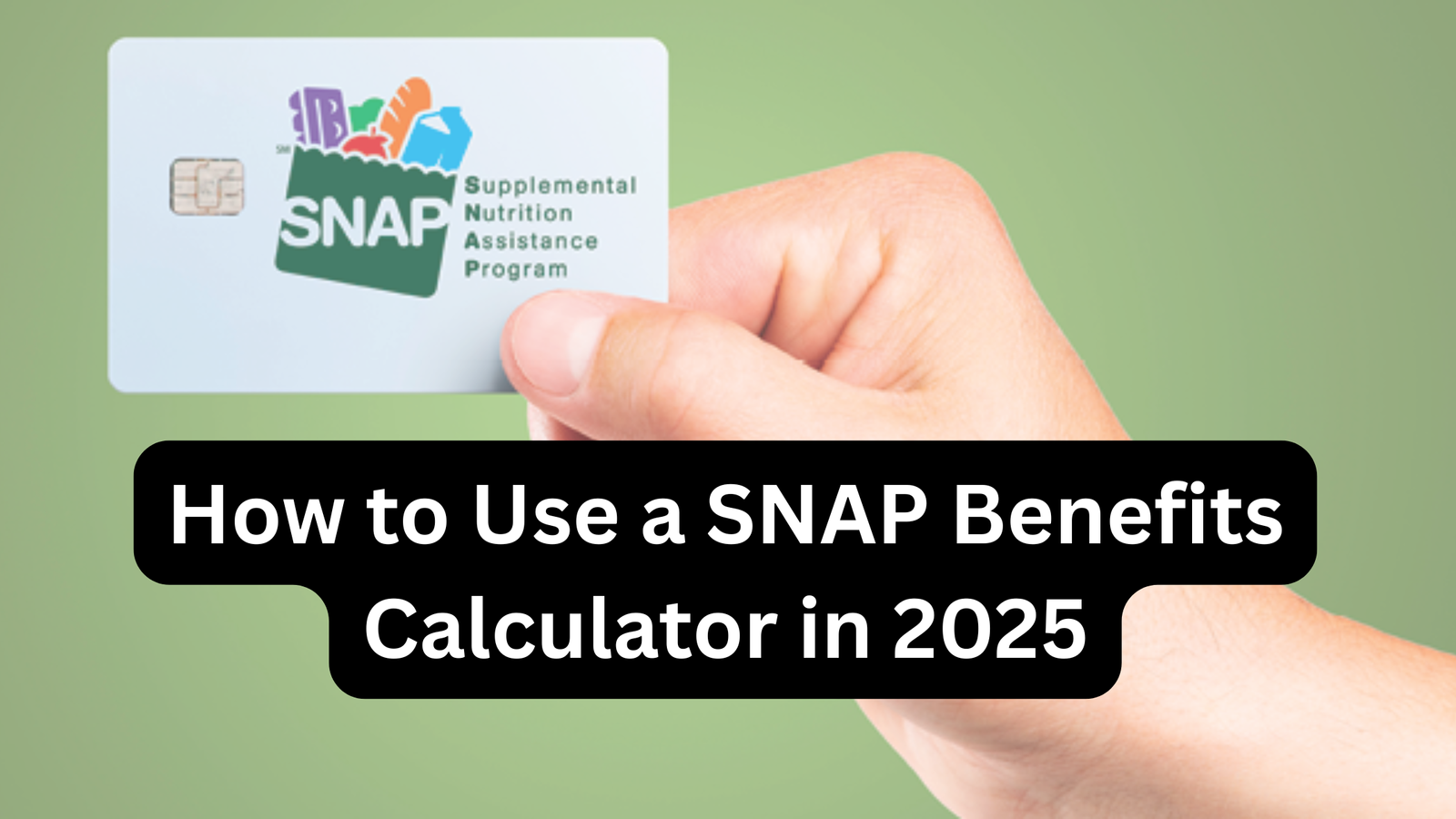The Supplemental Nutrition Assistance Program (SNAP), formerly known as food stamps, is a federal program designed to help low-income households purchase nutritious food. With rising costs of living, accurately estimating SNAP eligibility and benefits is crucial for families seeking assistance. A SNAP benefits calculator is an invaluable tool for determining whether your household qualifies and estimating your monthly benefit amount. In this guide, we’ll walk you through how to use a SNAP benefits calculator in 2025, focusing on tools like SNAPScreener, and explain how to input key details such as income, household size, and deductions. We’ll also provide 2025 SNAP benefit estimates, including the maximum benefit of $768/month for a family of three, to help you plan effectively.
What Is a SNAP Benefits Calculator?
A SNAP benefits calculator is an online tool that estimates your eligibility for SNAP and calculates your potential monthly benefits based on federal and state-specific guidelines. Tools like SNAPScreener and Benefits Plus provide user-friendly interfaces to input household details and receive an estimate tailored to your circumstances. These calculators use data such as household size, income, and allowable deductions to determine if you meet SNAP’s income thresholds and to estimate your benefit amount. While these tools are unofficial and not affiliated with government agencies, they offer a reliable starting point for understanding your eligibility before applying formally.
Why Use a SNAP Benefits Calculator in 2025?
Using a SNAP benefits calculator in 2025 can:
- Save Time: Quickly determine if you’re likely eligible without navigating complex federal or state guidelines.
- Provide Clarity: Understand how factors like income and deductions affect your benefits.
- Plan Finances: Estimate your monthly SNAP allotment to budget for groceries.
- Account for State Variations: Reflect state-specific rules, such as higher income limits in states like New York or California.
Step-by-Step Guide to Using a SNAP Benefits Calculator
To use a SNAP benefits calculator effectively, you’ll need to gather specific information about your household and input it accurately. Below is a step-by-step guide to using tools like SNAPScreener for 2025 SNAP benefit estimates.
Step 1: Gather Necessary Information
Before accessing a SNAP benefits calculator, collect the following details:
- Household Size: SNAP defines a household as individuals who live together and purchase/prepare meals together. This includes adults, children under 22, and their spouses, regardless of whether they share meals. For example, a family of three might include a parent and two children.
- Gross Monthly Income: This is your household’s total income before taxes or deductions, including:
- Earned Income: Wages, salaries, or self-employment income (e.g., from freelancing or gig work).
- Unearned Income: Social Security, child support, unemployment benefits, or pensions.
- For sporadic income, calculate the average over the past four weeks. Convert weekly income to monthly by multiplying by 4.33 or biweekly income by 2.17.
- Allowable Deductions: SNAP allows deductions to calculate net income, which affects eligibility and benefits. Common deductions include:
- Standard Deduction: $204 for households of 1–3 people, $217 for households of 4 (higher in Alaska, Hawaii, Guam, and the U.S. Virgin Islands).
- Earned Income Deduction: 20% of earned income.
- Shelter Costs: Rent, mortgage, or utilities exceeding half of your income after other deductions, capped at $712 unless the household includes an elderly (60+) or disabled member.
- Dependent Care Costs: Childcare or dependent care expenses needed for work, job search, or education.
- Medical Expenses: Out-of-pocket medical costs over $35/month for elderly or disabled household members.
- Child Support Payments: Court-ordered payments for a child outside the household.
- Assets: In most states, assets like savings are not considered unless the household includes an elderly or disabled member, where the limit is $4,500. Some states, like California and New York, have no asset limits.
- Special Circumstances: Note if your household includes elderly (60+), disabled members, or students, as these may affect income limits or deductions.
Step 2: Choose a Reliable SNAP Benefits Calculator
Select a reputable SNAP benefits calculator for 2025 estimates. Recommended options include:
- SNAPScreener (www.snapscreener.com): Offers state-specific calculators and step-by-step guidance for accurate estimates.
- Benefits Plus (bplc.cssny.org): Focuses on New York but provides detailed deduction inputs.
- New York SNAP Calculator (snapbenefitcalculator.com): Tailored for New York residents with updated 2025 guidelines.
- Official State Calculators: Sites like myBenefits.ny.gov (New York) or snapestimate.dhsoha.state.or.us (Oregon) offer state-specific tools.
Ensure the calculator reflects Fiscal Year 2025 guidelines (October 1, 2024 – September 30, 2025) for accurate results.
Step 3: Input Household Size
Start by entering your household size in the calculator. For example:
- A single person living alone counts as a household of one.
- A family of three (e.g., a parent and two children) counts as a household of three, even if they don’t always share meals.
- If you have roommates who purchase and prepare meals separately, they are considered separate households.
SNAPScreener typically has a dropdown or input field labeled “Household Size” where you select or type the number of people. Be precise, as household size directly impacts income limits and maximum benefits. For instance, the maximum SNAP benefit for a family of three in 2025 is $768/month in the 48 contiguous states and D.C.
Step 4: Enter Income Details
Input your household’s gross monthly income, separating earned and unearned income:
- Earned Income: Enter wages or self-employment income before taxes. For self-employment, subtract allowable business expenses or use a standard deduction (e.g., 40% in some states like California).
- Unearned Income: Include Social Security, child support, or other benefits. Exclude court-ordered child support payments you make, as these reduce gross income.
SNAPScreener often provides separate fields for earned and unearned income. If your income varies, use the average over the past 30 days, as SNAP eligibility is based on recent income. For example, a family of three with a gross monthly income of $2,500 (earned) and $500 (child support) would enter $3,000 total.
Step 5: Input Deductions
Enter allowable deductions to calculate net income. Most calculators, like SNAPScreener, have fields for:
- Standard Deduction: Automatically applied (e.g., $204 for a household of 1–3).
- Earned Income Deduction: 20% of earned income, often calculated automatically.
- Shelter Costs: Enter rent, mortgage, or utilities. If your shelter costs exceed half your income after other deductions, you can deduct the excess, up to $712 (unless elderly/disabled, where there’s no cap). For example, if rent is $600 and utilities are $200, enter $800.
- Dependent Care Costs: Input childcare costs needed for work or school (e.g., $250/month for daycare).
- Medical Expenses: For elderly or disabled members, enter costs over $35/month (e.g., $100 for prescriptions).
- Child Support Payments: Enter court-ordered payments made (e.g., $200/month).
SNAPScreener may prompt you to select a utility allowance (e.g., Heating and Cooling Allowance) if you don’t enter actual utility costs.
Step 6: Review Special Circumstances
Indicate if your household includes:
- Elderly or Disabled Members: These households may skip the gross income test and have higher asset limits ($4,500).
- Students: College students must meet specific criteria (e.g., work 20 hours/week or have a dependent child).
- Homeless Households: May qualify for expedited benefits if liquid resources are under $100 and monthly income is below $150.
SNAPScreener often includes checkboxes for these circumstances to adjust calculations.
Step 7: Submit and Review Results
After entering all data, submit the information. The calculator will estimate:
- Eligibility: Whether your household meets gross and net income limits. For a family of three, gross income must be at or below 130% of the poverty line ($2,798/month in 2025), and net income must be at or below 100% ($2,152/month).
- Benefit Amount: The estimated monthly SNAP benefit. For example, a family of three with a net income of $36 after deductions would receive approximately $757/month ($768 maximum minus 30% of net income, or $11).
SNAPScreener provides a breakdown of calculations, showing how gross and net income were determined. If results differ from your current benefits, verify income and expense inputs or check with your SNAP caseworker.
Step 8: Apply for SNAP
A SNAP benefits calculator provides an estimate, not a final determination. To apply:
- Contact your local SNAP office or visit your state’s SNAP website (e.g., myBenefits.ny.gov for New York).
- Submit an application online, in person, by mail, or by fax.
- Provide proof of income, identity, and expenses (e.g., pay stubs, utility bills).
- Complete an interview if required.
Benefits start from the application date, and if eligible, you’ll receive an Electronic Benefits Transfer (EBT) card to use at authorized retailers.
2025 SNAP Benefit Estimates
SNAP benefit amounts vary by household size, income, and deductions. Below are key 2025 estimates for the 48 contiguous states and D.C.:
- Maximum Benefits:
- 1 person: $292/month
- 2 people: $536/month (minimum $23)
- 3 people: $768/month
- 4 people: $975/month
- Add $207/month per additional person
- Income Limits:
- Gross income: ≤130% of the federal poverty line (e.g., $2,798/month for a family of three).
- Net income: ≤100% of the poverty line (e.g., $2,152/month for a family of three).
- Households with elderly/disabled members only need to meet the net income test.
- Asset Limits: $3,000 (or $4,500 for households with elderly/disabled members), though many states (e.g., California, New York) have no asset limits.
- Average Benefit: Approximately $187/person/month or $6.16/day.
For example, a family of three with $2,500 earned income, $500 child support, $600 rent, and $200 utilities might calculate:
- Gross income: $3,000
- Deductions: $204 (standard) + $500 (20% earned income) + $712 (shelter, capped) = $1,416
- Net income: $3,000 – $1,416 = $1,584
- SNAP benefit: $768 – (30% of $1,584 ≈ $475) = ~$293/month
Note: Benefits are higher in Alaska, Hawaii, Guam, and the U.S. Virgin Islands due to cost-of-living adjustments.
Tips for Accurate SNAP Calculator Results
- Use Recent Income: Base income on the last 30 days, as SNAP focuses on current financial status.
- Include All Deductions: Report all eligible expenses to maximize benefits.
- Check State-Specific Rules: Some states have expanded eligibility (e.g., New York’s higher income limits).
- Update Information: Report changes in income or expenses to your SNAP agency, as they can affect benefits.
- Verify with a Caseworker: Calculators provide estimates; only a SNAP caseworker can confirm eligibility.
Common Questions About SNAP Benefits Calculators
- Are calculators accurate? SNAP calculators like SNAPScreener use 2025 guidelines but are unofficial. Small differences in income or expense reporting can affect results.
- Do I need to enter personal data? Most calculators, like SNAPScreener, are anonymous and don’t store personal information.
- Can special circumstances increase benefits? Yes, elderly/disabled households, homeless individuals, or those with high medical or shelter costs may qualify for higher benefits.
- What if I’m only eligible for the minimum benefit ($23)? Even a small benefit can qualify you for additional programs like Lifeline or farmers’ market discounts.
Where to Find SNAP Benefits Calculators in 2025
- SNAPScreener: www.snapscreener.com – Offers state-specific calculators and detailed calculation breakdowns.
- Benefits Plus: bplc.cssny.org – Ideal for New York residents, updated for 2025.
- State SNAP Websites: Check myBenefits.ny.gov (New York), access.nyc.gov (NYC), or snapestimate.dhsoha.state.or.us (Oregon).
- USDA SNAP Prescreener: www.fns.usda.gov – Federal tool for general estimates.
Conclusion
Using a SNAP benefits calculator in 2025 is a straightforward way to estimate your eligibility and monthly benefits for the Supplemental Nutrition Assistance Program. By inputting accurate details about your household size, income, and deductions like shelter costs, tools like SNAPScreener can provide reliable estimates tailored to your state’s guidelines. For a family of three, the maximum benefit in 2025 is $768/month, though actual amounts depend on net income after deductions. While calculators offer a helpful starting point, always apply through your local SNAP office for official eligibility and benefits. Take advantage of these tools to plan your finances and ensure your household can access the nutritious food you need.
Sources: